 Astha Sharma on 2021-07-13
Astha Sharma on 2021-07-13
Merging your spreadsheets can help you organize your business' data so everything is contained in one file.
We will quickly go over how you can use our tool, Merge Spreadsheets. If you want to see other ways to merge your spreadsheets, check out our Ultimate Guide to Merging Spreadsheets.
On Merge Spreadsheets you can Append or Join your spreadsheets
When you Append you are combining 2 or more files with the same column names together.

When you Join you are combining 2 or more files with at least one different column name.

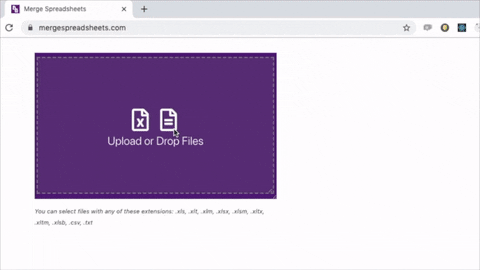
You can always upload unlimited files under a total size of 1 MB. If you want to upload files that have a total size of over 1 MB, you can upgrade to a pro plan for just $4 per month.. With the pro plan, you can upload however big files you want.
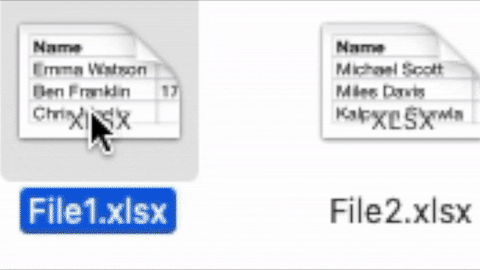
The tool will automatically align columns with the same name. The name must be completely identical. Completely.
The sample of the how the final file will look will appear. It only shows the first row from each file so it might happen that the sample row appears blank.
You can pick two options and click Download to download the .xlsx file. You need to give the file a name before downloading.
Picking Remove Duplicates will keep the first row of identical duplicates from the merged file. This will be done automatically when you download. The example below is done manually just for example purposes.
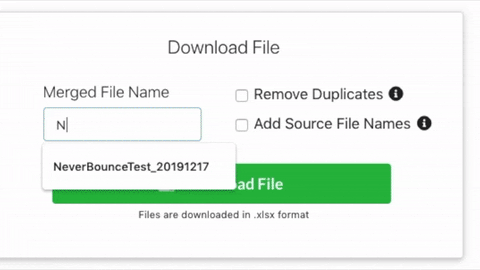
Picking Add Source File Names will add a new column with the source file name and sheet name that a row comes from.
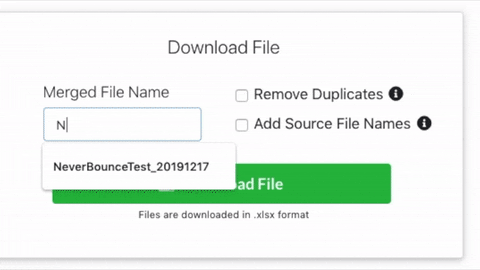

You can always upload unlimited files under a total size of 1 MB. If you want to upload files that have a total size of over 1 MB, you can upgrade to a pro plan for just $4. With the pro plan, you can upload however big files you want.

You need to select three things in order for the files to join
There are 4 Join Types: Inner, Left, Right and Full. They all merge the file differently
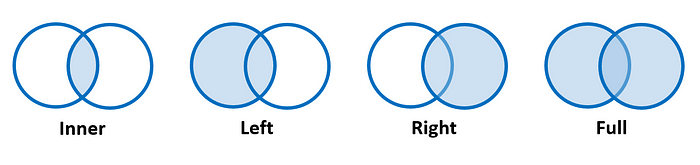
Read all about joins in our A Brief (yet Comprehensive) Introduction to SQL Joins
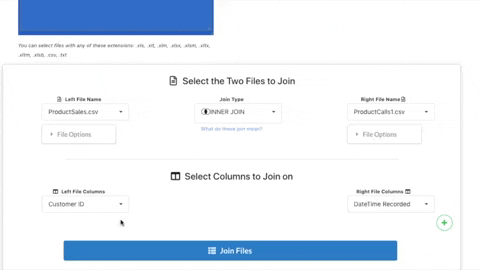
Finally, you need to select the column(s) whose values you want to join on. You need to pick the column name for both the left and right files. You can pick as many columns as you want. The joining will be done on the values of all the columns selected.
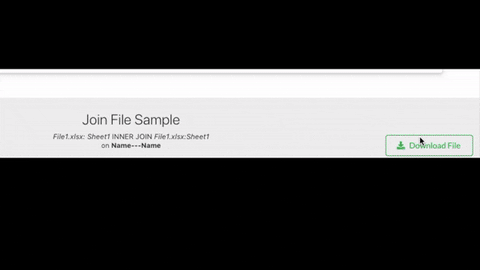
Give the file a name and download your merged and joined file.
As we stated earlier, merging your spreadsheets can help you organize your business' data so everything is contained in one file.
This can help with sharing data with co-workers, searching something important, measuring overall growth, or just having a master file of everything you need.
Below we have shown some examples of types of company data where merging would be very beneficial.
Real Estate companies have to deal with a lot of data. Agents' contact information, house addresses, keeping track of listings etc.
We have file one that contains real estate agents names, email, and phone number.
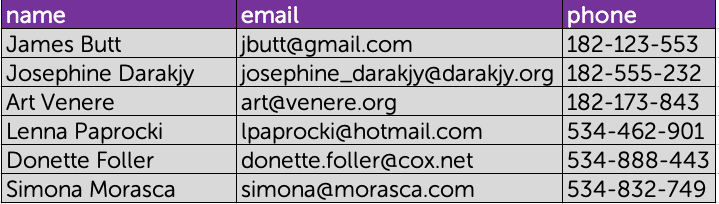
File two contains the information for the houses for sale (address, city, state) and just the name of the agents selling that house.

In order to contact the agent, co-workers had to look back and forth between the files and it would often get confusing.
We are going to join the files into one spreadsheet so we can see the full address of the houses for sale and the full contact information for the agents selling them.
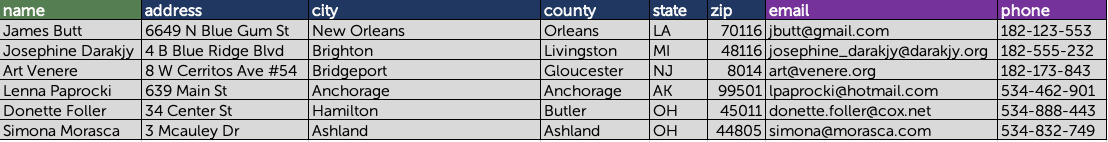
For our company Love Spreadsheets, we currently have six different tools that each have a different set of users.
The name and email of these users are in their respected spreadsheet.
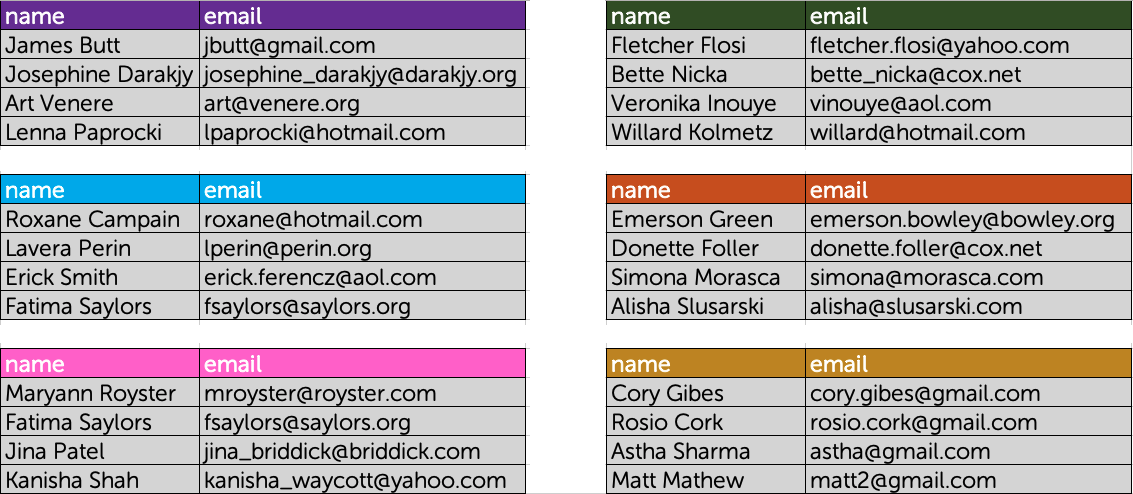
In the past when we had to send mass emails introducing any company changes, it got confusing having to email them to the marketing manager. Often times there was confusion of forgetting the emails of one of the files because there were so many open.
After appending them into one file, it made communicating a lot easier because there was just one attachment on the email!
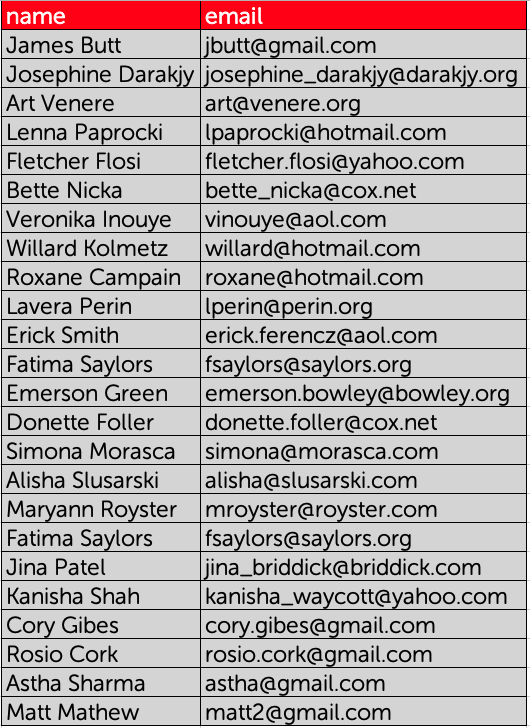
Let's say you're planning a big conference that spans for two weeks.
You create forms for attendees to give feedback after each event. Since each event was different, you have to create a new form for each one.
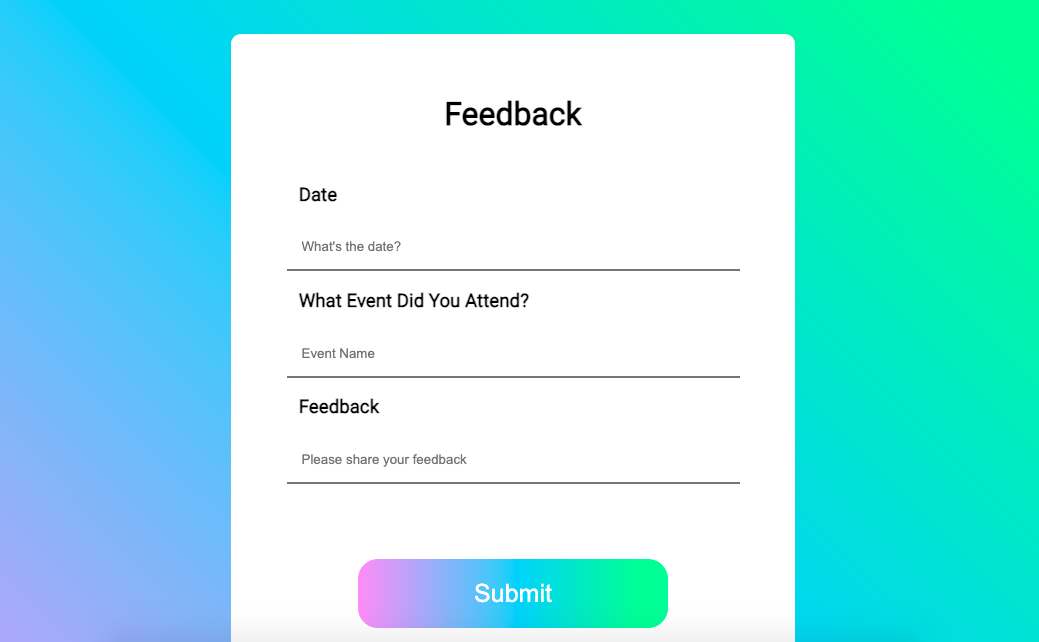
All the form data is collected into separate spreadsheets.
After the event is over, you want to track responses to the events and create graphs to see the overall feedback.
You can append all your files so the feedback column is added together and see how your conference was.
Last time I went to the Doctor's office, I noticed the receptionist inputting and searching patient's personal information on a few spreadsheets.
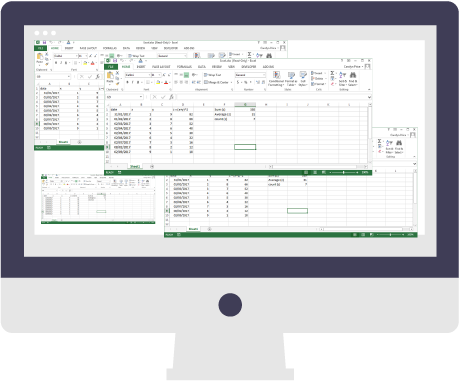
It was taking her a while and her computer was a mess of different files.
Doctor's offices have to deal with the data of hundreds of patients and it can get disorganized very quickly.
We can append these together so there's one file to search through for looking up a patient.
Whether you're a travel agency or just making a guide for yourself, a spreadsheet is usually the best go-to for organizing your data.
Your team has been to hundreds of cities and each file includes attractions, the type of activity it is, price, address and extra notes.
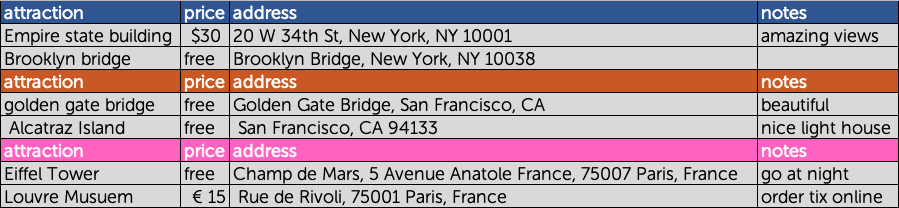
We can append to create one master list that has all the data that has been collected!
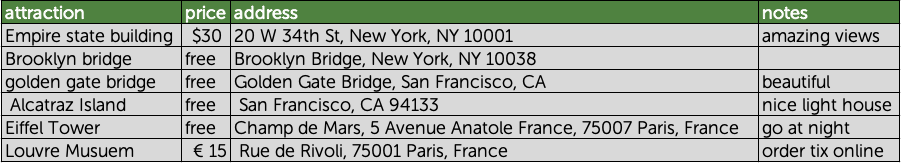
For Love Spreadsheets, we have to create backlinks to improve our SEO (Search Engine Optimization).
We will have one spreadsheet to track the keywords we are targeting & the number of search results
Then we use another spreadsheet to track the url we linked and where we submitted it to.
To sort it better, we joined the files together to have one spreadsheet to look at our overall progress.
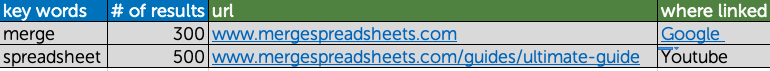
There are more use cases for merging spreadsheets, such as having a store, personal information, lots of company data etc.
We have just highlighted a few! Overall, merging spreadsheets together helps you to arrange your data better which can save you time, communication issues, and give you security in knowing everything is in one place!
Feel free to email us at info@lovespreadsheets.com for any questions or concerns.